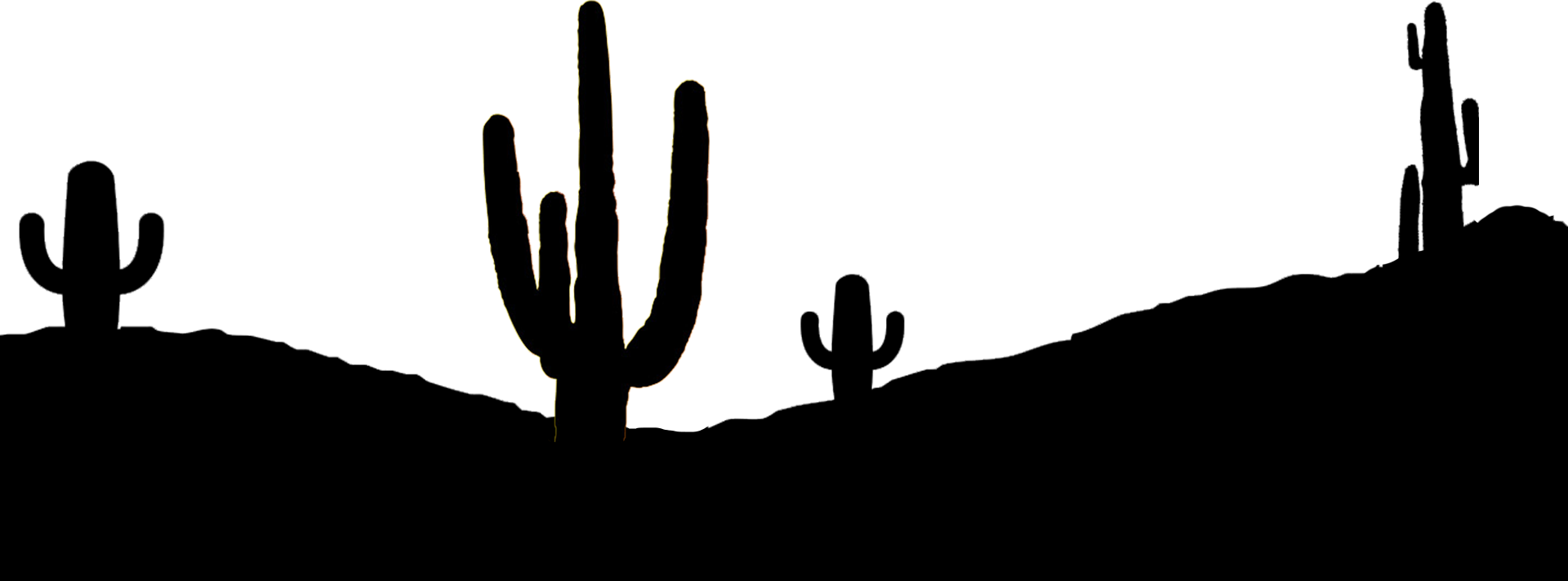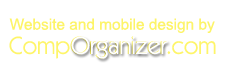Online Registration
CLOSED
Online Registration is now CLOSED for the 2024 High Desert Dance Classic.
If you still want to sign up for a class or event, please register in person anytime after 1:00pm on Friday. For competition events, registration will close 1 hour prior to the posted starting time. We can't wait to see you there!